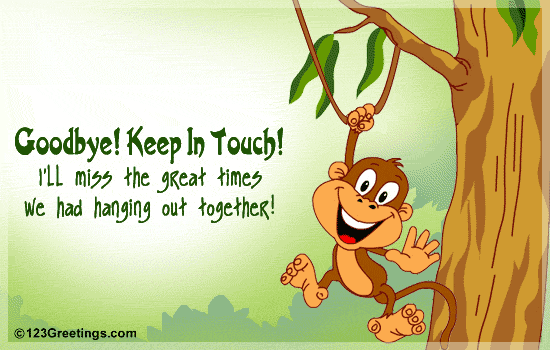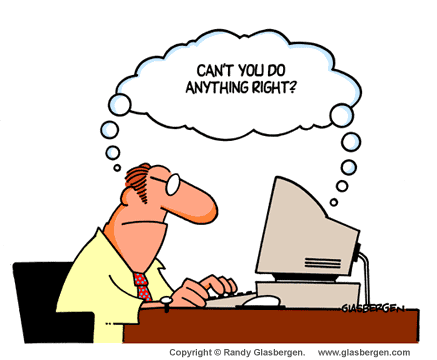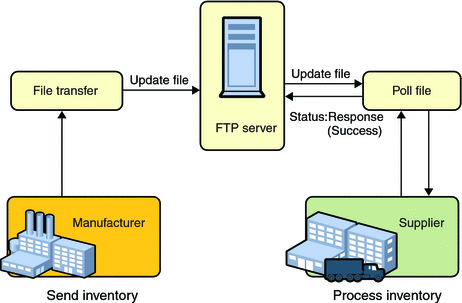Assalamu’alaikum. Well, hello
there! How are you today? ^^
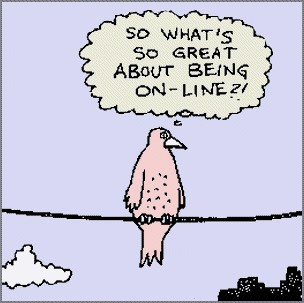
In this post, I want to share
with you guys about the lesson that me and my friends have learned in our last
class. It was the chapter ‘Networking/Computer Security’.
Network security
consists of the provisions and policies adopted by a network
administrator to prevent and monitor unauthorized access, misuse, modification, or
denial of a computer network and network‐accessible resources.
Then, we learned about
unauthorized access or unauthorized use.
There are two types of
unauthorized access, which are:-
1. Hacking
2. Interception
of Communication
The
word "hacking" has two definitions. The first definition refers to
the hobby/profession of working with computers. The second definition refers to
breaking into computer systems.
 |
| Muehehehe...!!! |
In order to protect our computer
or our system from these culprits, we could use:-
1. Access
Control System
2. Password
3. Firewalls
4. Encryption
5. VPN
Then, we learned about computer
sabotage. There are two types of computer sabotage which are viruses and
malware and also denial of service.
Some of the examples of viruses
and malware are:-
3. Trojan
Horses
4. Mobile
Malware
 |
| Trojan Horse... |
Next, we learned about identity
theft. There are three types of identity theft. They are:-
1. Identity
theft
2. Phissing
and spear phissing
3. Pharming
and drive-by farming
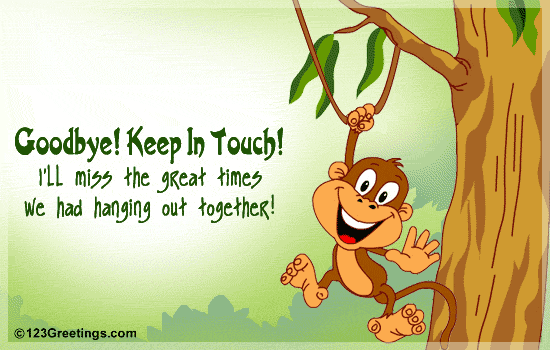
That's all for now...bye...:)